Maven 实战问题和最佳实践
Maven 实战问题和最佳实践
Maven 常见问题
dependencies 和 dependencyManagement,plugins 和 pluginManagement 有什么区别
dependencyManagement 是表示依赖 jar 包的声明,即你在项目中的 dependencyManagement 下声明了依赖,maven 不会加载该依赖,dependencyManagement 声明可以被继承。
dependencyManagement 的一个使用案例是当有父子项目的时候,父项目中可以利用 dependencyManagement 声明子项目中需要用到的依赖 jar 包,之后,当某个或者某几个子项目需要加载该插件的时候,就可以在子项目中 dependencies 节点只配置 groupId 和 artifactId 就可以完成插件的引用。
dependencyManagement 主要是为了统一管理插件,确保所有子项目使用的插件版本保持一致,类似的还有 plugins 和 pluginManagement。
IDEA 修改 JDK 版本后编译报错
错误现象:
修改 JDK 版本,指定 maven-compiler-plugin 的 source 和 target 为 1.8 。
然后,在 Intellij IDEA 中执行 maven 指令,报错:
[ERROR] Failed to execute goal org.apache.maven.plugins:maven-compiler-plugin:3.0:compile (default-compile) on project apollo-common: Fatal error compiling: 无效的目标版本: 1.8 -> [Help 1]
错误原因:
maven 的 JDK 源与指定的 JDK 编译版本不符。
排错手段:
- 查看 Project Settings
Project SDK 是否正确
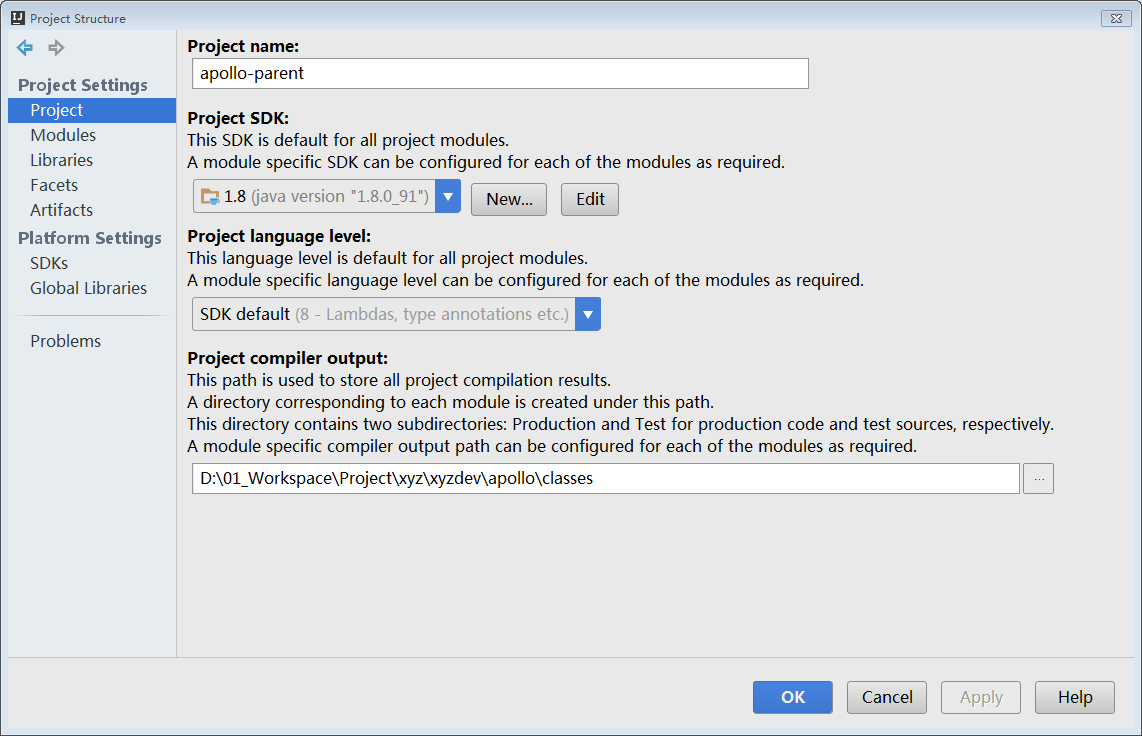
SDK 路径是否正确
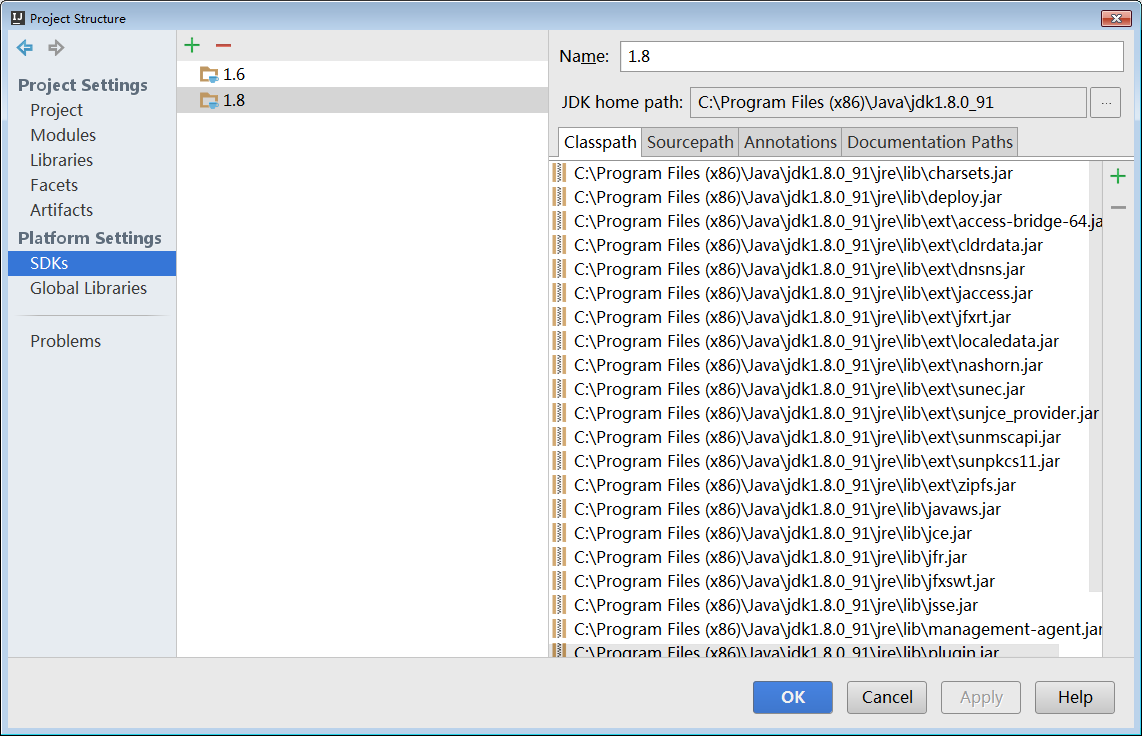
- 查看 Settings > Maven 的配置
JDK for importer 是否正确
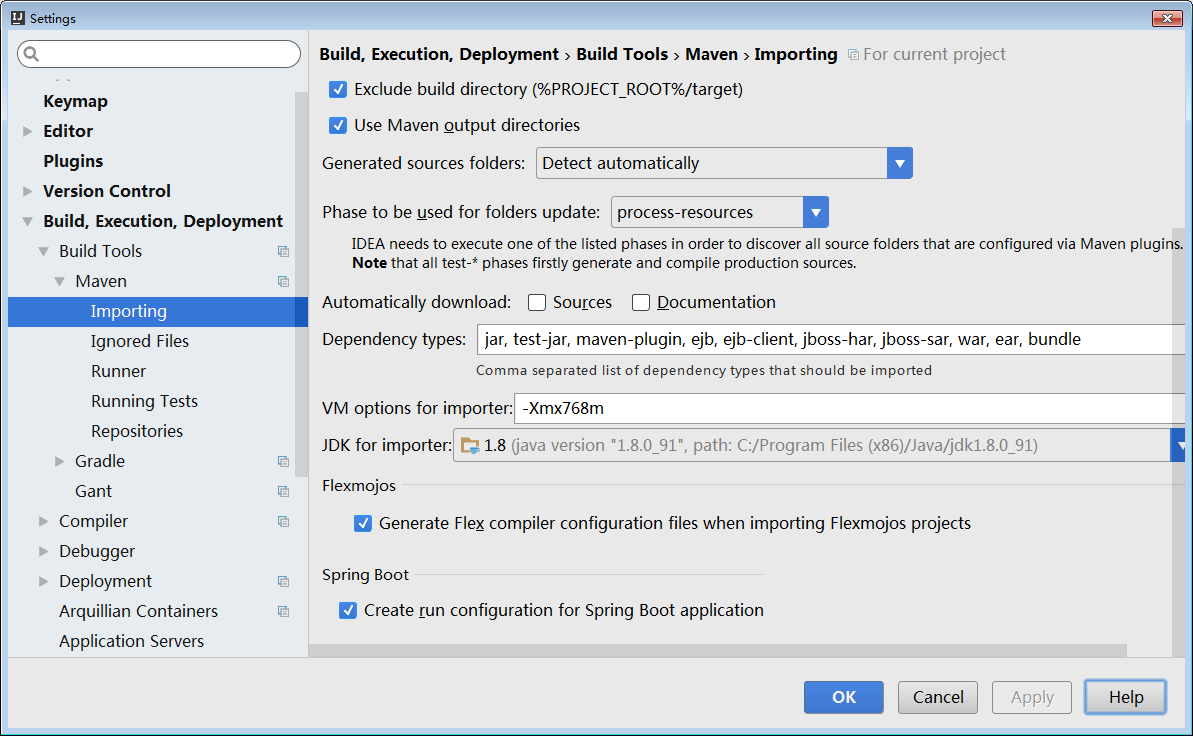
Runner 是否正确
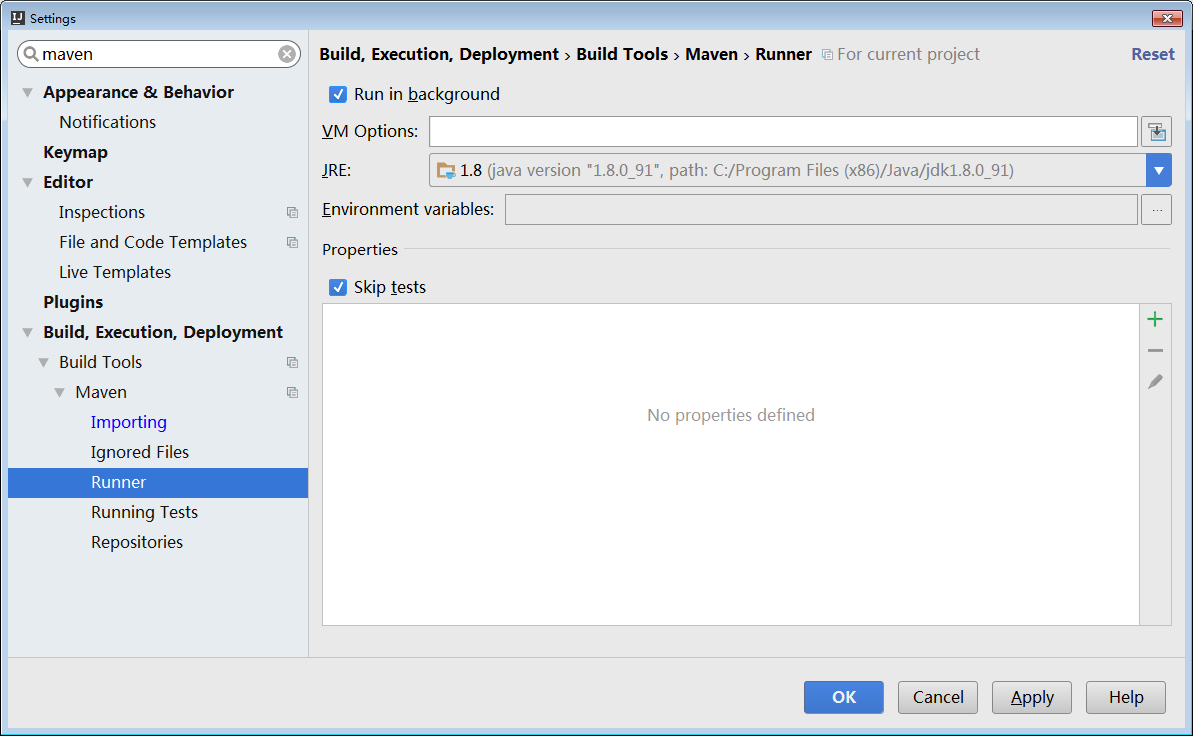
重复引入依赖
在 Idea 中,选中 Module,使用 Ctrl+Alt+Shift+U,打开依赖图,检索是否存在重复引用的情况。如果存在重复引用,可以将多余的引用删除。
如何打包一个可以直接运行的 Spring Boot jar 包
可以使用 spring-boot-maven-plugin 插件
<build>
<plugins>
<plugin>
<groupId>org.springframework.boot</groupId>
<artifactId>spring-boot-maven-plugin</artifactId>
<executions>
<execution>
<goals>
<goal>repackage</goal>
</goals>
</execution>
</executions>
</plugin>
</plugins>
</build>
如果引入了第三方 jar 包,如何打包?
首先,要添加依赖
<dependency>
<groupId>io.github.dunwu</groupId>
<artifactId>dunwu-common</artifactId>
<version>1.0.0</version>
<scope>system</scope>
<systemPath>${project.basedir}/src/main/resources/lib/dunwu-common-1.0.0.jar</systemPath>
</dependency>
接着,需要配置 spring-boot-maven-plugin 插件:
<build>
<plugins>
<plugin>
<groupId>org.springframework.boot</groupId>
<artifactId>spring-boot-maven-plugin</artifactId>
<executions>
<execution>
<goals>
<goal>repackage</goal>
</goals>
</execution>
</executions>
<configuration>
<includeSystemScope>true</includeSystemScope>
</configuration>
</plugin>
</plugins>
</build>
去哪儿找 maven dependency
问:刚接触 maven 的新手,往往会有这样的疑问,我该去哪儿找 jar?
答:官方推荐的搜索 maven dependency 网址:
如何指定编码
问:众所周知,不同编码格式常常会产生意想不到的诡异问题,那么 maven 构建时如何指定 maven 构建时的编码?
答:在 properties 中指定 project.build.sourceEncoding
<properties>
<project.build.sourceEncoding>UTF-8</project.build.sourceEncoding>
</properties>
如何指定 JDK 版本
问:如何指定 maven 构建时的 JDK 版本
答:有两种方法:
(1)properties 方式
<project>
...
<properties>
<maven.compiler.source>1.7</maven.compiler.source>
<maven.compiler.target>1.7</maven.compiler.target>
</properties>
...
</project>
(2)使用 maven-compiler-plugin 插件,并指定 source 和 target 版本
<build>
...
<plugins>
<plugin>
<groupId>org.apache.maven.plugins</groupId>
<artifactId>maven-compiler-plugin</artifactId>
<version>3.3</version>
<configuration>
<source>1.7</source>
<target>1.7</target>
</configuration>
</plugin>
</plugins>
...
</build>
如何避免将 dependency 打包到构件中
答:指定 maven dependency 的 scope 为 provided,这意味着:依赖关系将在运行时由其容器或 JDK 提供。
具有此范围的依赖关系不会传递,也不会捆绑在诸如 WAR 之类的包中,也不会包含在运行时类路径中。
如何跳过单元测试
问:执行 mvn package 或 mvn install 时,会自动编译所有单元测试(src/test/java 目录下的代码),如何跳过这一步?
答:在执行命令的后面,添加命令行参数 -Dmaven.test.skip=true 或者 -DskipTests=true
如何引入本地 jar
问:有时候,需要引入在中央仓库找不到的 jar,但又想通过 maven 进行管理,那么应该如何做到呢?
答:可以通过设置 dependency 的 scope 为 system 来引入本地 jar。
例:
- 将私有 jar 放置在 resouces/lib 下,然后以如下方式添加依赖:
- groupId 和 artifactId 可以按照 jar 包中的 package 设置,只要和其他 jar 不冲突即可。
<dependency>
<groupId>xxx</groupId>
<artifactId>xxx</artifactId>
<version>1.0.0</version>
<scope>system</scope>
<systemPath>${project.basedir}/src/main/resources/lib/xxx-6.0.0.jar</systemPath>
</dependency>
如何排除依赖
问:如何排除依赖一个依赖关系?比方项目中使用的 libA 依赖某个库的 1.0 版。libB 以来某个库的 2.0 版,如今想统一使用 2.0 版,怎样去掉 1.0 版的依赖?
答:通过 exclusion 排除指定依赖即可。
例:
<dependency>
<groupId>org.apache.zookeeper</groupId>
<artifactId>zookeeper</artifactId>
<version>3.4.12</version>
<optional>true</optional>
<exclusions>
<exclusion>
<groupId>org.slf4j</groupId>
<artifactId>slf4j-log4j12</artifactId>
</exclusion>
</exclusions>
</dependency>
Maven 最佳实践
通过 bom 统一管理版本
采用类似 spring-boot-dependencies 的方式统一管理依赖版本。
spring-boot-dependencies 的 pom.xml 形式:
<?xml version="1.0" encoding="UTF-8"?>
<project xmlns="http://maven.apache.org/POM/4.0.0" xsi:schemaLocation="http://maven.apache.org/POM/4.0.0 http://maven.apache.org/xsd/maven-4.0.0.xsd" xmlns:xsi="http://www.w3.org/2001/XMLSchema-instance">
<modelVersion>4.0.0</modelVersion>
<groupId>org.springframework.boot</groupId>
<artifactId>spring-boot-dependencies</artifactId>
<version>2.1.9.RELEASE</version>
<packaging>pom</packaging>
<!-- 省略 -->
<!-- 依赖包版本管理 -->
<dependencyManagement>
<dependencies>
<!-- 省略 -->
</dependencies>
</dependencyManagement>
<build>
<!-- 插件版本管理 -->
<pluginManagement>
<plugins>
<!-- 省略 -->
</plugins>
</pluginManagement>
</build>
</project>
其他项目引入 spring-boot-dependencies 来管理依赖版本的方式:
<dependencyManagement>
<dependencies>
<dependency>
<groupId>org.springframework.boot</groupId>
<artifactId>spring-boot-dependencies</artifactId>
<version>${spring-boot.version}</version>
<type>pom</type>
<scope>import</scope>
</dependency>
</dependencies>
</dependencyManagement>